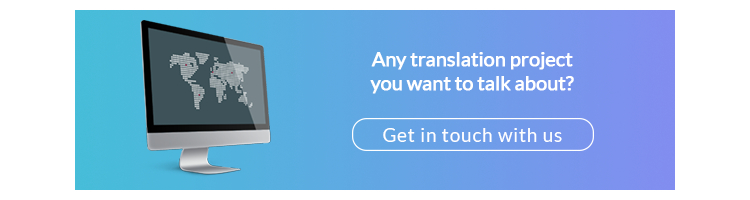Click & Collect: what is it, what are the benefits, and how do you set it up?
Grocers, restaurants and other local shops are finding customers are more and more connected and demanding. To meet these new expectations, shop owners need to adapt by offering innovative solutions. One of them is Click & Collect. This post sets out what this is, its benefits and, most importantly, how to set up Click & Collect for your business.
What is Click & Collect?
Click & Collect first emerged in the 2000s, and is a service that enables consumers to order products online then pick up them in store.
How does Click & Collect work?
There are three stages to buying a product with Click & Collect:
- The buyer orders on the store’s website or mobile app
- The store staff prepare the products for collection and alert the consumer when the order is ready
- The buyer goes to the store, shows their order confirmation and collects their items
The service means consumers can shop online quickly and outside store opening hours. This saves them time. Then they go to the store when convenient to pick up their items, where they can check everything is up to scratch. What’s more, they don’t have to pay for delivery.
Now we’ve been through the benefits of the service for the consumer, let’s look at the advantages of Click & Collect for retailers.
The advantages of Click & Collect for retailers
Increased customer satisfaction
Click & Collect is an excellent hyperlocal marketing strategy.
The service is quick, economical and useful. Someone can shop online and collect their items almost immediately – perhaps the next day during their lunch break. It stops queues building up in store and buyers only have to open their car boots so the shopping can be placed inside. If offering in-store collection, you can arrange priority access for customers coming to pick up. The till process will be quick and customers will be satisfied.
Improved profit
With Click & Collect, till staff don’t have to scan every single product. The customers effectively do this from their computer or phone. This makes order processing much quicker and customers can pick up their items the same day or the next.
Increased average spend
When buyers pick up orders from store, they have the chance to see other products (where collection is from the till or inside the store). Click & Collect is therefore ideal for cross-selling and upselling. Staff can also suggest similar or more premium items.
For example, at a beauty store, salespeople can suggest a product to complement something bought via Click & Collect. To encourage consumers to buy, they can also talk about discounted products.
Optimised logistics
Click & Click makes logistics easier.
There’s no need to hire someone to deliver to customers at home: instead staff can find the products on the shelf or in the stockroom and package them up. Then all that’s needed is to leave the parcel at the pick-up point ready for the buyer to arrive.
Good news: you don’t need to spend any money to set up a Click & Collect service.
The best omnichannel strategy
The fact that the buyer goes to a store to collect their products promotes an omnichannel strategy. Remember, an omnichannel strategy equates to multiple contacts (in-person or online) during the customer’s buying journey. So, we strongly advise you to add Click & Collect to the delivery options on your e-commerce site.
Take things further with our five tips to create a successful loyalty programme! 🗝️
How do you set up a Click & Collect service?
1. Allow Click & Collect
If you already have a retail website, all you need to do is add a Click & Collect module for orders. Most e-commerce platforms (like Shopify and WooCommerce) have Click & Collect plugins.
If you don’t yet have an e-commerce site, there are two options:
- Create an online store with a Click & Collect module
- Offer Call & Collect
If you’re not ready to embark on all the tech needed to create an online store, Call & Collect is the ideal solution. This works the same as Click & Collect, but customers call to place orders by phone.
2. Create a collection area inside or outside the store
Once you can take collection orders, it’s time for the next step: to create a space for storing these orders and giving them to customers.
Choose somewhere protected and easily accessible to staff. It could be a space behind the till or an area in the back highlighted with floor signage.
We suggest you separate stockroom products from Click & Collect products so staff save time when looking for items and handing them over.
Another tip: if you sell products that are often returned (such as clothes), encourage customers to try them on before they go to the till. If their decision stays the same, they can go to the till with peace of mind. If the size or colour is a problem, they can browse in store to find something better.
This way, you will increase customer satisfaction and retention.
3. Make it easy to collect orders
Your e-commerce site has a Click & Collect module.
Your collection area in your store or car park is ready.
Now you need to decide on deadlines and step-by-step instructions for pick-ups.
Here are some questions to work through:
- Where should the customer collect their order?
- Do they have to show ID at the till?
- Which staff member will go and find their parcel?
- Should the customer park or can they stay in the car?
- Will you allow Click & Collect at any time of day, or avoid it at peak times?
If you have a busy store, it may be more efficient to have a separate till just for order collection. However, if your store is smaller or only has a few staff in at a time, it might be better to have customers collect from the main till.
Whatever you decide, use clear signs to show customers where to go and what to do.
4. Train your staff
Your staff need to be trained in how Click & Collect works: processing orders, managing storage and dealing with arriving customers.
Review your processes to make sure employees are comfortable and take the time to answer their questions.
Your staff are on the front line with customers, so should help them follow the processes decided by management. We therefore suggest you stay open to suggestions for improvement. Your staff are in the best position to tell you how to make the process as good as possible.
Allocate responsibilities
As mentioned, every staff member should know what to do when a customer arrives to collect their order.
So, give everyone a role:
- Who will look after new orders on the order management system?
- Who will prepare orders?
- Who will deal with arriving customers?
- Who will look for the parcel and where?
- What advice should customers get?
- Who will deal with customers at the till?
Manage stock
Good stock management is key to setting up Click & Collect for your store. You need to be able to track your stock in real time to guarantee product availability.
To do this, we suggest you use one of the top stock management tools. You can use this to regularly track your stock and order the right items in.
5. Collect customer reviews to improve the process
To ensure your setup is working as well as possible, ask for customer reviews and staff feedback.
Email satisfaction surveys are an effective way to collect customer comments. Once they’re home, they’re more likely to be honest, which will mean you can understand any issues and make relevant changes.
Click & Collect: things to remember!
Click & Collect now offers retailers a big competitive advantage.
As we’ve explained, to set up Click & Collect for your store, this is what you need to do:
- Allow products to be reserved using Click & Collect
- Create a collection area inside or outside the store
- Make it easy to collect orders
- Train your staff in Click & Collect and stock management
- Collect customer and staff feedback to improve the process
Want to add a Click & Collect module to your website and make the site attractive to international buyers at the same time? Here’s how to redesign your e-commerce site for international success.